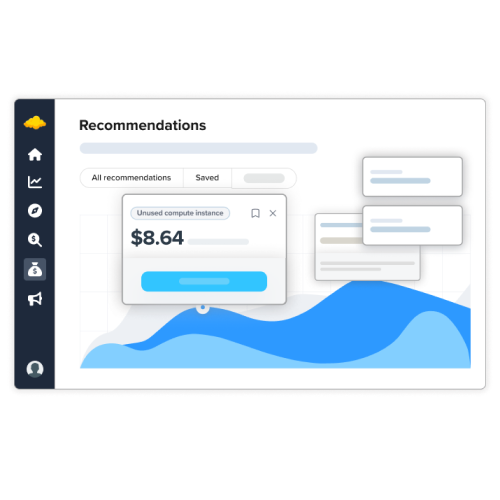
Cloud optimization services that cover all fronts
Achieving Cloud Optimization With DevSecOps
Cloud adoption has become imperative. Organizations worldwide have witnessed the multiple benefits of cloud technology and are planning to spend a lion’s share of their IT budget on the cloud.
Because cloud wastage is such a common problem, a completely cost-optimized cloud deployment, supported by a trusted and experienced partner, is the need of the hour. Win in the age of the unforeseen, unprecedented, and uncertain with proven cloud cost optimization strategies from Withincloud.
Constant cost optimization on your cloud journey
Understand and forecast your costs
Unattached resources
Cloud cost optimization tools can help identify resources that are not being used, such as unattached storage volumes or unattached IP addresses, and shut them down to reduce costs. These resources are often created and then forgotten, but they still incur costs.
Idle resources
Identifying and shutting down resources that are not being used or are underutilized, such as idle virtual machines, can help reduce costs. These resources are often running but not serving any purpose and can be stopped or terminated to save costs.
Reserved Instances/ CUDs
Reserved instances and CUDs (Committed Use Discounts) can help organizations save costs by committing to use a certain amount of resources over a specific period of time. This can result in significant cost savings, especially for organizations that use a lot of cloud resources.
Spot Instances
Spot instances are a cost-effective way to run workloads that are flexible on the availability of the resources. Spot instances allow users to bid on spare Amazon EC2 capacity and run their applications at a much lower cost.
Limiting Data Transfer charges
Limiting data transfer between different regions or between services can help reduce data transfer costs. This can be achieved by reducing the number of data transfer requests, compressing data before transfer, and caching data locally.
Rightsizing
Optimizing the size of resources to match the actual usage needs can help reduce costs and improve performance. This can be achieved by monitoring the usage of resources and adjusting the size as needed.
Optimal Storage configuration
Configuring storage to match the data's access patterns can help reduce costs and improve performance. This can be achieved by using the appropriate storage class for the data, such as infrequent access or cold storage.
Setting Budgets/Alerts
Setting budgets and alerts can help organizations stay within budget and be alerted when costs are approaching a threshold. This can be done by setting cost budgets and monitoring actual costs to ensure they stay within budget.
Resource Planning
Planning resources in advance can help organizations manage costs and ensure they have the resources they need when they need them. This can be done by forecasting usage and provisioning resources accordingly.
Goals of Cloud Cost Optimization
Optimize your database performance, improve your application speed, and reduce downtime
Automated actions
Define and automate cloud governance workflows, threshold/business rule-based alerts, and actions. Auto-terminate resources based on budget violations and anomalies to prevent cost overruns.
ML-powered insights
Optimize cloud costs with ML-powered cost forecasts, anomaly detection, and recommendations. Get near real-time cost implications (e.g., potential cost spike from an unauthorized/costly VM).
Shift-left cloud cost visibility
Sensitize engineers about the cost impact of their work with early cost visibility and help them make informed engineering and infrastructure provisioning decisions.
Multi-cloud support
Avoid switching between multiple portals and get unified visibility and control across AWS, Azure, GCP, and Oracle cloud accounts within a few simple clicks.
Auto assessments
Get an automated assessment of best practices for cloud security, DevOps, resiliency, and more to improve Cloud FinOps continuously.
Cost summary
Get a quick summary of costs and resource usage across all your clouds. Drill down to costs by region, account, team, service, tag, and more. Analyze spending against budgets and forecasts.
Get a 30-minute, no-cost strategy session with a Cloud Services expert